참고 사이트
지원OS : nginx.org/en/linux_packages.html
설치 파일 Download : nginx.org/en/download.html
설치 가이드 01 : sarc.io/index.php/nginx/57-linux-nginx-1-4-5
설치 가이드 02 : opentutorials.org/module/384/4511
테스트 환경
OS : CentOS 8
Nginx Version : 1.20.0 (stable version)
필수 패키지
gcc, gcc-c++
zlib, zlib-devel
openssl, openssl-devel
pcre, pcre-devel
설치 과정
소스 파일 압축 해제

configure 을 통해 컴파일을 수행한다
컴파일 명령어
(http, https 서비스만 사용할 경우)
$./configure --prefix=/nginx --user=user --group=user --with-http_ssl_module --with-http_realip_module
$make
$make install
컴파일 옵션 - 경로 설정 관련
|
--prefix=path Nginx |
설치 경로 |
|
--sbin-path=path Nginx |
명령어 경로 |
|
--conf-path=path |
Nginx conf 경로 |
|
--pid-path=path |
Nginx pid 경로 |
|
--with-pcre=path |
컴파일 된 pcre 엔진 경로 설정 |
|
--with-zlib=path |
컴파일 된 zlib 엔진 경로 설정 |
|
--with-openssl=path |
컴파일 된 openssl엔진 경로 설정 |
컴파일 옵션 - 그 외
|
--user= |
Nginx 프로세스를 기동 시킬 때 사용되는 계정 |
|
--group= |
Nginx 프로세스를 기동 시킬 때 사용되는 그룹 |
|
--with-ipv6 |
IPv6 사용 시 필요 |
|
--without-http |
HTTP 서버용으로 사용하지 않을 경우 필요 |
|
--without-http-cache |
HTTP 캐싱을 비활성화 할 경우 필요 |
|
--add-module=path |
제3자 모듈을 추가하여 컴파일 시 필요 |
|
--with-debug |
추가 디버깅 정보 기록이 필요한 경우 |
|
--with-file-aio |
AIO (Asynchronous IO) 지원하여 |
Nginx 기동 정지 명령어
{NGINX_HOME}/sbin 디렉토리 이동
$./nginx (start)
$./nginx -s stop (fast shutdown)
$./nginx -s quit (graceful shutdown)
$./nginx -s reload (reloading the configuration file)
$./nginx -s reopen (reopening the log files)
Nginx 프로세스 확인
master process 와 worker process 확인
(아래 이미지는 80 port 로 기동된 상태라 root 로 프로세스 기동된 상태)
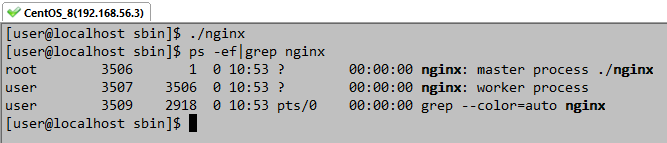
서비스 페이지 확인

일반유저로 80 port 기동 방법
sbin 디렉토리의 nginx 권한 변경
$ su - root
# chown root nginx
# chmod 6750 nginx
root 계정 exit 잊지 말 것

nginx.conf 에서 port 변경

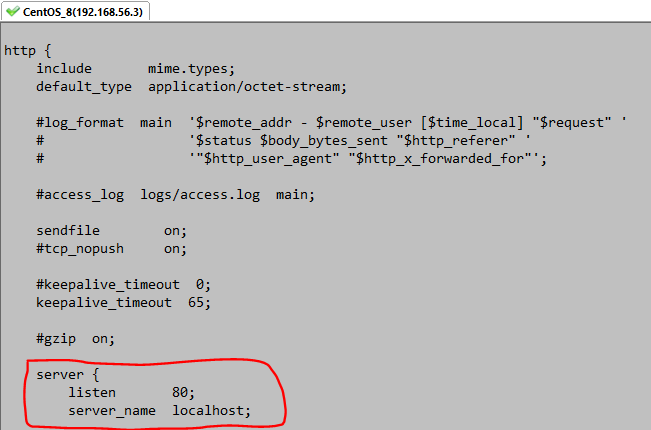
'WEB - Nginx > 설치' 카테고리의 다른 글
| yum install nginx (0) | 2021.06.05 |
|---|---|
| PHP 7.4 설치 가이드 (NginX + PHP 환경) (0) | 2021.06.05 |