#01. Type5 (Jennifer5 에서 많이 사용하는 방식 - Default 세팅)
WAS서버에서 데이터소스 생성하여 DB Connection을 맺는 경우,
Type5 세팅으로 대부분 모니터링 가능하다.
옵션 세팅
enable_datasource_trace = true (기본값)
-------------------------------------------------------
enable_sql_pointcut = true (기본값)
-------------------------------------------------------
Connection pool 개수 : db_connection_count
-------------------------------------------------------
profile db open,close : db_connection_get, db_connection_close
-------------------------------------------------------
sql 정보 : profile_sql_callablestatement,
profile_sql_preparedstatement,
profile_sql_resultset,
profile_sql_statement
-------------------------------------------------------
문제상황 01. Active DB Connection 수 수집 불가 현상
아래 옵션 추가
<Tibero DB>
db_connection_count = com.tmax.tibero.jdbc.driver.TbConnection
<cubrid DB>
db_connection_count = cubrid.jdbc.driver.CUBRIDConnection
<hikari CP>
com.zaxxer.hikari.pool.HikariProxyConnection
문제상황 02. SQL 데이터 수집 불가 현상
Tibero DB의 경우, 우선 아래 옵션을 변경해본다
enable_tibero_sql_pointcut = true (기본값 false)

그 외 DB서버의 경우, 아래 옵션 추가
Tibero DB의 경우, enable_tibero_sql_pointcut 옵션 변경 후에도 SQL문 수집 불가할 시에 아래 옵션 추가해보기
<Tibero DB>
- profile_sql_statement
com.tmax.tibero.jdbc.driver.TbStatement
- profile_sql_preparedstatement
com.tmax.tibero.jdbc.driver.TbPreparedStatement
com.tmax.tibero.jdbc.driver.TbPreparedStatementImpl
- profile_sql_callablestatement
com.tmax.tibero.jdbc.driver.TbCallableStatement
com.tmax.tibero.jdbc.driver.TbCallableStatementImpl
- profile_sql_resultset
com.tmax.tibero.jdbc.driver.TbResultSetBase
----------------------------------------------
<MYSQL>
- profile_sql_callablestatement
com.mysql.jdbc.CallableStatement
com.mysql.cj.jdbc.CallableStatement (커넥터8버전 이상)
- profile_sql_preparedstatement
com.mysql.jdbc.PreparedStatement
com.mysql.jdbc.ClientPreparedStatement
com.mysql.cj.jdbc.PreparedStatement (커넥터8버전 이상)
com.mysql.cj.jdbc.ClientPreparedStatement (커넥터8버전 이상)
- profile_sql_resultset
com.mysql.jdbc.ResultSetImpl
com.mysql.cj.jdbc.ResultSetImpl (커넥터8버전 이상)
- profile_sql_statement
com.mysql.jdbc.Statement
com.mysql.cj.jdbc.Statement (커넥터8버전 이상)
----------------------------------------------
Tibero DB 사용 환경에서 enable_tibero_sql_pointcut = true 했을 시 에러 상황
해당 옵션 enable 후, WAS 서버 재기동 하지 않아도 SQL문 모니터링은 가능했으나,
WAS 서버 재기동 시 아래와 같은 에러가 발생하는 경우가 있음.
Caused by: java.lang.NoSuchFieldError: _j5_jf_param_
at com.tmax.tibero.jdbc.driver.TbPreparedStatement.<init>(Unknown Source)
제조사 측 문의 결과 해당 에러는 제니퍼 영향이 맞다고 한다.
에이전트 고급옵션에서 enable_tibero_sql_pointcut 및 profile_sql_*** 옵션들을 전부 제거 후
jdbc_wrapper 로 설정해야 함.
jdbc_wrapper 만 enable 후 WAS 재기동 시 문제 발생 안했음.
#02. Type3 (Jennifer4 에서 많이 사용하는 방식)
소스 단에서 DB Connection Pool 생성하는 구조일 경우, Type5로 DB 모니터링이 되지 않을 수 있다.
이럴 경우에는 Type3 형태로 변경해보도록 한다.
옵션 세팅
enable_jdbc_wrapper = true
------------------------------------------------
enable_datasource_trace = false
------------------------------------------------
enable_reserved_context_pointcut = false
------------------------------------------------
enable_sql_pointcut = false
db_connection_get 옵션이 예전 방식의 Type3 추적방식으로 바뀜.
profile의 Connection, sql과 Connection pool 개수 모니터링이 같이 적용됨.
------------------------------------------------
db_connection_get, db_connection_close
각각 java.sql.Connection 객체를 리턴하는 메소드 등록
------------------------------------------------
위의 옵션 적용 후에도 SQL 정보가 보이지 않을 경우, 아래 옵션 변경
enable_non_servlet_thread_jdbc_trace = true (기본값 false)
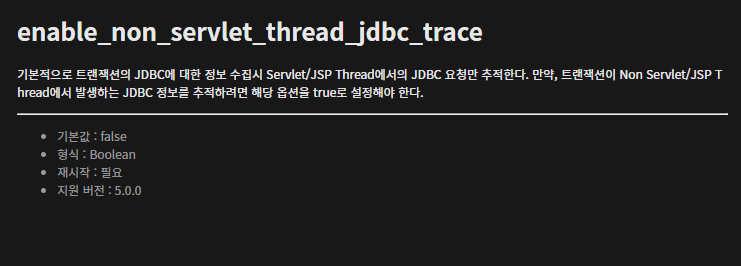
#03. Active DB Connection 값 수집이 안되는 경우
jmx 설정 적용해보기

'APM - Jennifer > 각종 설정' 카테고리의 다른 글
| [Jennifer5] Event 발생 시 소리 알림 설정하기 (0) | 2021.04.19 |
|---|---|
| Jennifer 점검법 정리 (0) | 2021.04.15 |
| [Jennifer4] IP Address 관련 오류로 라이센스 적용이 안될 시 (0) | 2021.03.31 |
| [jennifer] X-View 에 점이 찍히지 않는 에러 (0) | 2021.03.30 |
| [Jennifer4] SQL수행기 예시 (0) | 2021.03.30 |
